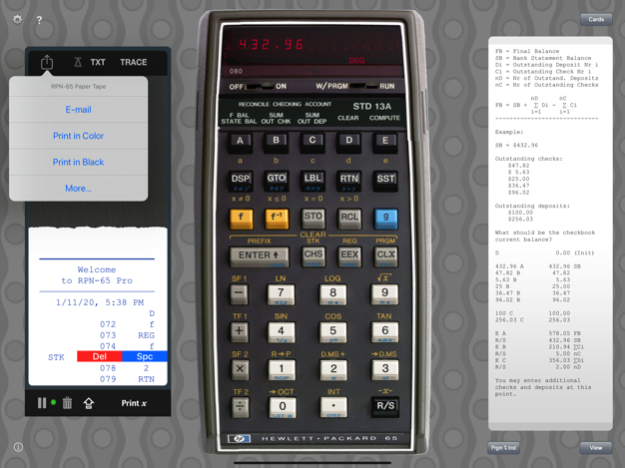Version History
Here you can find the changelog of RPN-65 Pro since it was posted on our website on 2016-11-07.
The latest version is 3.9 and it was updated on soft112.com on 19 April, 2024.
See below the changes in each version:
version 3.9
posted on 2024-02-14
Feb 14, 2024
Version 3.9
• If "Enhancements" are set to "Off", loading an empty card will blink "0.00" and program memory will be cleared to NOPs, like on a real HP-65.
• Some fonts changed from Courier to Menlo for better legibility.
version 3.8
posted on 2023-12-24
Dec 24, 2023
Version 3.8
• In vintage mode, pressing a user-definable key A..E resets the prefix key g, as expected.
• Fixed a crash on selecting a card other than the top card in the filtered card list.
• RPN-65 Pro runs on Apple Silicon Macs (see notes on homepage cuveesoft.ch).
• RPN-65 Pro requires iOS 12 or later.
version 3.7.6
posted on 2023-09-18
Sep 18, 2023
Version 3.7.6
• Backstepping from step 001 to 000 in modes UI and Plus is now supported. In addition, step 000 is labeled as "[TOP]".
• In vintage mode, typing "GTO.digit" and "LBL.digit" would not start a number entry.
• Also in vintage mode, single-stepping an instruction like LBL 5 would not be executed as on a real HP-65 when the mode switch was flipped to W/PRGM and back to RUN between steps "LBL" and "5".
[Thanks, Vincent]
version 3.7
posted on 2023-05-13
May 13, 2023
Version 3.7
• Enable or disable the flashing of pressed keys in the Settings ("Flash Keys").
• In enhanced modes ("UI" and "Plus"), the trigonometric mode indicator DEG appears only when "Large Display Digits" is on. No indicators are shown in vintage modes ("Off" and "Fast").
• Long-press the circled info button to call up the "What's New" screen.
Bug fixes:
• [Vintage mode] Entering a merged code instruction (e.g. g NOP) at step 100 now works correctly.
• [Vintage mode] Single-stepping (SST) from step 100 in W/PRGM mode now shows 00 00, not step 01.
version 3.6.1
posted on 2022-11-11
Nov 11, 2022
Version 3.6.1
Fixed: In W/PRGM mode, program changes didn't enable the "Write Card" button in the Card Manager.
version 3.5.1
posted on 2022-02-18
Feb 18, 2022 Version 3.5.1
Bug fixes:
• The Sound Volume setting returned to the default value on reloading the app.
• With registers shown in landscape mode, rotating the iPad to portrait mode, then closing and restarting the app would display part of the register view behind the calculator.
version 3.5
posted on 2021-11-30
Nov 30, 2021 Version 3.5
• Improved compatibility of Data Cards across the different Enhancements settings of the calculator. (Thanks, Matt!)
• Clearing registers now affects register R0 in Plus mode only.
Bug fix:
• Fixed wrong step 75 in MATH 1-15A in the default database from 99 to 03
version 3.4.2
posted on 2021-10-04
Oct 4, 2021 Version 3.4.2
• iPad mini (2021) compatibility
version 3.4.1
posted on 2020-12-14
Dec 14, 2020 Version 3.4.1
• Fixed issue on pre-iOS 13 devices, where running RPN-65 in vintage mode set to DSP 9 would round to 8 digits
version 3.4
posted on 2020-11-04
Nov 4, 2020 Version 3.4
• Improved accuracy in extreme cases of y^x with positive, integer x.
For example, 1.0000001^(2^27) = 674530.4707, not 674530.4760
Bug fix:
• Fixed an occasional issue causing mail dialog to close prematurely
version 3.3
posted on 2020-07-03
Jul 3, 2020 Version 3.3
• Changed search scope in Card Manager: finding text in "Plus" cards has been replaced with finding text in "Instructions".
Quickly find any card containing any text in the title, the description or the instructions, without ever touching the iPad's screen!
• New external keyboard commands:
- > : swaps registers R0…R9 and RA…Re
- shift-cmd-S: thousand's separators on/off
- control-rightArrow: skip to next label
- control-leftArrow: skip to previous label
- shift-control-option-N:
turn on the calculator, eject any card, set W/PRGM mode and clear the program memory
• Extended support for external keyboard in Card Manager:
– option-cmd-upArrow: address top card
– option-cmd-downArrow: toggle between program and data cards
– cmd-upArrow: address previous card
– cmd-downArrow: address next card
– cmd-leftArrow: address previous category
– cmd-rightArrow: address next category
- cmd-return: select currently addressed card
- cmd-F: enter search mode
- cmd-return: exit search mode with currently addressed card
Download the complete list of key commands from the cuveesoft.ch homepage.
• Added two extra commands missing on the original HP-65. Available via external keyboard only:
- % : Find percentage X of a number Y
- option-% : Find percent increase or decrease from Y to X
• f REG now clears the extra registers RA, RB, ..., Rd, Re
• f CLx now clears only the extended registers R00...R99
• The current program step is always displayed in the editable listing, even when it is located in unused program memory.
• In vintage mode, the RPN-65 stores the same numbers in R9 as the real HP-65 after performing the operations SIN, COS, TAN and their inverse on arguments 0 or ±1.
Bug fix:
• Cancelling the Card Manager in W/PRGM mode would result in the calculator only showing the first 100 steps.
version 3.3
posted on 2020-07-03
3 Jul 2020 Version 3.3
• Changed search scope in Card Manager: finding text in "Plus" cards has been replaced with finding text in "Instructions".
Quickly find any card containing any text in the title, the description or the instructions, without ever touching the iPad's screen!
• New external keyboard commands:
- > : swaps registers R0…R9 and RA…Re
- shift-cmd-S: thousand's separators on/off
- control-rightArrow: skip to next label
- control-leftArrow: skip to previous label
- shift-control-option-N:
turn on the calculator, eject any card, set W/PRGM mode and clear the program memory
• Extended support for external keyboard in Card Manager:
– option-cmd-upArrow: address top card
– option-cmd-downArrow: toggle between program and data cards
– cmd-upArrow: address previous card
– cmd-downArrow: address next card
– cmd-leftArrow: address previous category
– cmd-rightArrow: address next category
- cmd-return: select currently addressed card
- cmd-F: enter search mode
- cmd-return: exit search mode with currently addressed card
Download the complete list of key commands from the cuveesoft.ch homepage.
• Added two extra commands missing on the original HP-65. Available via external keyboard only:
- % : Find percentage X of a number Y
- option-% : Find percent increase or decrease from Y to X
• f REG now clears the extra registers RA, RB, ..., Rd, Re
• f CLx now clears only the extended registers R00...R99
• The current program step is always displayed in the editable listing, even when it is located in unused program memory.
• In vintage mode, the RPN-65 stores the same numbers in R9 as the real HP-65 after performing the operations SIN, COS, TAN and their inverse on arguments 0 or ±1.
Bug fix:
• Cancelling the Card Manager in W/PRGM mode would result in the calculator only showing the first 100 steps.
version 3.2
posted on 2020-04-08
Apr 8, 2020 Version 3.2
• Simplified installation of user background image via Files app (see website, "Settings")
• Delete a range of program steps (x,y) by executing DEL in RUN mode
• The command "clear all extended registers" (f CLx) brings up a warning dialog
• Improved single-stepping when using an external keyboard
• Key flashing may be turned off and on:
- Store 19390101 in R1 to turn off
- Recall 19390101 from R1 to turn on
(Hewlett-Packard Company was founded on Jan 1, 1939)
• Additional commands for external keyboard:
– shift-K: stack display
– option-P: π
- control-$: NOP
Download the complete list from the cuveesoft.ch homepage.
Bug fix:
• Labels of a user program card were not editable
version 3.1
posted on 2020-03-17
Mar 17, 2020 Version 3.1
• Hardware keyboard support!
Use your iPad's Smart Keyboard, or any Bluetooth keyboard, to do calculations, run programs, change views, adjust settings, control the printer, and more – without ever touching the iPad screen. Press and hold the cmd-key to see the most important commands. Type cmd-? to see which key does what.
• Added comparison instructions x < y and x < 0 in Plus mode
• Improved listing in Vintage mode
• Portrait mode is back again!
Bug fix:
• Using scientific notation could crash the app in some regions, i.e. Australia, Sweden, Slovenia.
version 3.0
posted on 2020-01-22
Jan 22, 2020 Version 3.0
• Improved compatibility of vintage mode with a real HP-65
• Supports Slide Over on iPadOS. For example, you can store program snippets in a Notes file, then simply drag them into the listing in Card Manager. Or even into the calculator display.
• iOS 13 support: Dark Mode, file sharing
• The rarely used portrait mode has been dropped
Check out the new Download walk-through on the website (under "Sharing".)
RPN-65 Pro now requires iOS 11 or later.
version 1.3
posted on 2015-09-03
version 3.1
posted on 1970-01-01
2020年3月17日 Version 3.1
• Hardware keyboard support!
Use your iPad's Smart Keyboard, or any Bluetooth keyboard, to do calculations, run programs, change views, adjust settings, control the printer, and more – without ever touching the iPad screen. Press and hold the cmd-key to see the most important commands. Type cmd-? to see which key does what.
• Added comparison instructions x < y and x < 0 in Plus mode
• Improved listing in Vintage mode
• Portrait mode is back again!
Bug fix:
• Using scientific notation could crash the app in some regions, i.e. Australia, Sweden, Slovenia.